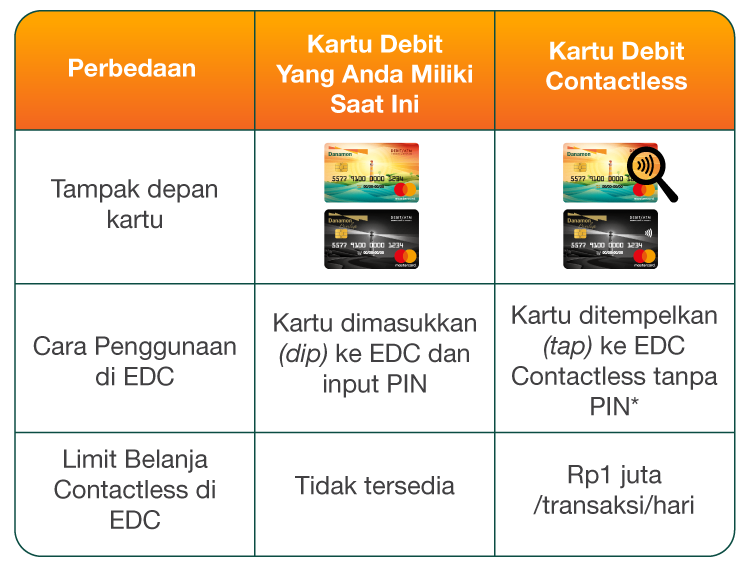Enjoy the convenience and comfort of Debit Card/ATM transactions with contactless features by tapping your Danamon Mastercard Debit/ATM Card. The following are the conditions for contactless Debit/ATM Card:
- Explanation of Contactless Features
Technology that allows Debit/ATM Cardholders to make transactions by simply pasting or tapping the Debit/ATM Card on an electronic data capture (EDC) machine that supports contactless transactions without using a 6-digit PIN. Transactions with the contactless feature can only use a Danamon Mastercard Debit Card that has a contactless logo Debit/ATM cards can still be used for:.
- Transactions with dip (insert card) and 6-digit PIN input.
- Transactions at online merchants (debit online)
- Transactions at ATM and CDM machines.
-
Requirements for Debit Card Contactless Ownership
Valid for customers who open a new account or replace a Debit/ATM Card at a branch because the card is lost, stolen, damaged, swallowed in an ATM machine, and expired.
- Benefits and Uses of a Contactless Debit/ATM Card
- Payment transactions at EDC machines quickly and easily without entering a 6-digit PIN up to IDR 1,000,000/transaction/day. If the transaction exceeds IDR 1,000,000/transaction/day, the Customer is required to use a 6-digit PIN.
- Guaranteed security with EMV chip technology that protects contactless Debit Card/ATM transaction data so that it is not easy to duplicate.
- How to make transactions using the contactless feature
-
 Payments are made at EDC machines that have a contactless logo.
Payments are made at EDC machines that have a contactless logo.
-
 Put your Debit/ATM Card on top of the EDC machine. Make sure you attach the card yourself and check the transaction amount again.
Put your Debit/ATM Card on top of the EDC machine. Make sure you attach the card yourself and check the transaction amount again.
-
 Your contactless Debit Card/ATM transaction was successful.
Your contactless Debit Card/ATM transaction was successful.
- Other Information Regarding Contactless Debit/ATM Cards
- Avoid lending your contactless Debit/ATM Card to anyone.
- Protect contactless Debit Card/ATM personal data such as CVV/CVC card number data, and card expiration date. Never share personal card information with other people, including other parties who claim to be Bank Danamon.
- Make sure you attach your contactless Debit/ATM Card to the EDC machine yourself.
- If your contactless Debit/ATM Card is lost/stolen, immediately block the card through the D-Bank PRO application or call Hello Danamon at 1-500-090.
- Monitor your transaction movements regularly, if you see a transaction that is suspicious or you don't recognize, immediately contact Hello Danamon at 1-500-090
- Difference between Contactless and Non-Contactless Card:
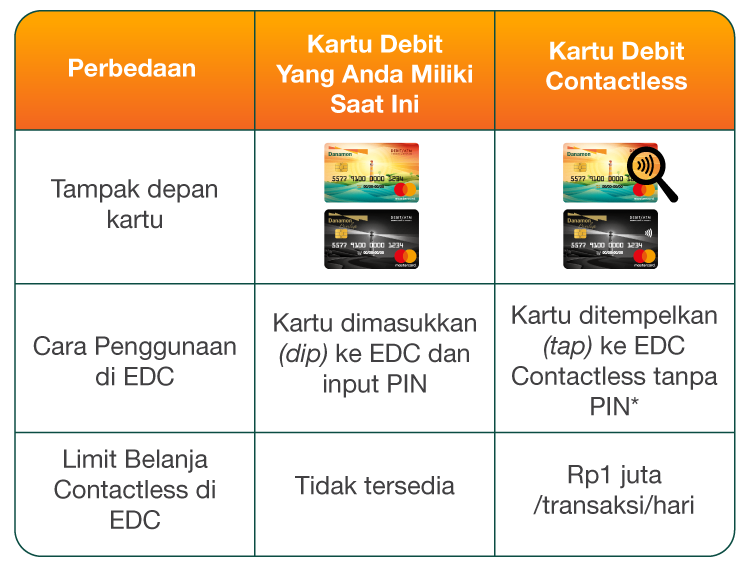
*Contactless Debit/ATM card can still be used for transaction with dip
For contactless Debit/ATM Card terms and conditions, see the following link: klik
di sini
For further explanation or information, you can contact Hello Danamon at 1-500-090
 Payments are made at EDC machines that have a contactless logo.
Payments are made at EDC machines that have a contactless logo.
 Put your Debit/ATM Card on top of the EDC machine. Make sure you attach the card yourself and check the transaction amount again.
Put your Debit/ATM Card on top of the EDC machine. Make sure you attach the card yourself and check the transaction amount again.
 Your contactless Debit Card/ATM transaction was successful.
Your contactless Debit Card/ATM transaction was successful.